
#How to use telnet on iphone update
Using a normal ASCII editor, update validinfo.txt in the T-CHU7DEUC/image directory with the new CRC information: Replace xxxxxxxx in this line with the newly calculated checksum (8 hexadecimal digits, be aware of leading zeros):.Re-calculate the CRC32 checksum for the updated image.To be on the safe side, replace any unprintable characters on the changed line with spaces, but _keep_ the linefeed (0x0a) Make sure you do not change the length of the image file. > For safety reasons it is recommended that you don't miss the "&" at the end ( this is not yet considered in the SamyGo Script YET! ) Using a hex-editor, make the following changes to the contents of rc.local in the decrypted exe.img file: locate the lines:Įxport KF_LOG=/dev/null #Remove engine logging.Īnd replace just the text element marked bold, as shown below:Įxport KF_LOG=/dev/null /etc/telnetd_start.sh&.If the checksums don't match, check the following: Is the downloaded file not corrupted? Is your decryption flawless? It should match the checksum (8-digit hexadecimal number), given in validinfo.txt _exactly_: Check the CRC32 checksum of your decrypted file (exe.img).Decrypt in the T-CHU7DEUC/image directory using an xor decrypter with key "T-CHU7DEUC" (the firmware root directory name) and name it exe.img.When working on a linux box, you can unpack it with wine, unrar, or p7zip (just run `7z x `). Just replace the T-CHU7DEUC in this howto with your firmware name. This will also work on any other xor-encoded firmware. As an example in this HOWTO, the T-CHU7DEUC.exe file for a ue40b70xx is taken.
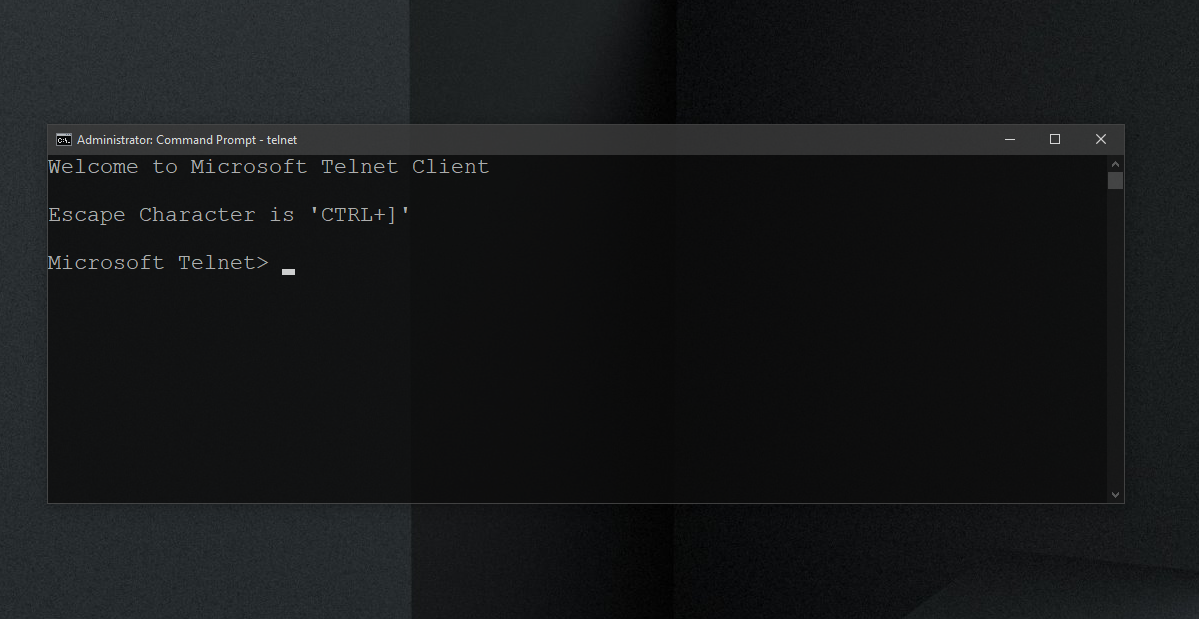
#How to use telnet on iphone tv
Download the firmware package for your tv from the Samsung website and unpack it.To acquire telnet access to your tv, do the following: Windows: notepad (Or a word processor.Linux : emacs, vi, gedit and and many more.Linux : okteta 0.3 or later, crypt-xor, xor-analyze, etc.Windows: flexhex, be wary of little endian (byte-reversed) checksums, possibly others.Linux : okteta 0.3 or later, check, minicrc, etc.Windows: flexhex, neo, and many others.a Samsung TV attached to your local network.(if you do not have ALL of these: Google is your friend, at least for the software): If you just want to have look how things work, the safe way is better. I advise you to use the Automated script if you plan to do some development on your TV.

When you reboot your TV (switch off and back on) you need to reopen telnet via the menus. This will enable your TV's telnet for one session only. The TV will go black and then returns to the menu. Using the Content Library from the Pup-Up menu, select USB, then under Game menu, select and start the SamyGO application once.

You now can easily import a key file from your iCloud Drive by copying your key file to your iCloud Drive under /iterminal/key folder. Support importing key files from and exporting key files to your iCloud Drive. Support Private Key Management and encrypted PEM and PPK keys up to 4096 bit long. Support to connect through Socks 5 Proxy Server. Now Server info can be easily transferred among different versions and devices. Support exporting Server info to and importing Server info from iCloud. Connect to your servers using user name/password or private key authentication through SSH. You can connect to remote servers through SSH or Telnet with iTerminal. ITerminal is a simple yet very powerful SSH and Telnet client on your iPhone and iPad.


 0 kommentar(er)
0 kommentar(er)
